Discovering whether ZimaBlade stands out as the ultimate Single Board Server for security, privacy, storage, and beyond is our focus for the next few minutes. If you’ve grown weary of incessant digital monitoring, intrusions, and the continuous costs associated with storage and media streaming, then this ZimaBlade review is tailor-made for you.
I could continue speaking, but why not delve into the details yourself? Let’s opt for the latter, shall we?
Is ZimaBlade the ultimate Single Board Server catering to security, privacy, storage, and beyond? The answer unfolds in the next few minutes.
If you’re weary of incessant digital monitoring, intrusions, and the continuous drain on your finances for storage and media streaming, ZimaBlade might just be the solution.
Table of Contents
What is the ZimaBlade?

Functioning as a Single Board Server, I recently explored the capabilities of the ZimaBoard 832, prompting me to delve into the newer, distinctive “Blade” model.
So, this one’s not fully in production yet. It’s being crowdsourced. However, small-batch trial productions have already started. Available for purchase at just $64.00 on Crowdsupply
ZimaBlade serves as a versatile tool. Its primary function is to empower users to establish a personal, secure server that safeguards privacy and data, but its utility extends far beyond.
Whether utilized as a personal NAS, a cloud storage solution, a cloud backup system, or even a Plex media server, the ZimaBlade proves its adaptability. It can seamlessly handle tasks such as playing retro games, establishing a secure VPN, or forming Promox HA clusters for enhanced stability and uptime. The possibilities with ZimaBlade are virtually limitless.
Operating System
Regarding the operating system, the ZimaBoard is equipped with CasaOS, a modern and intuitive OS primarily designed for home automation.
Beyond its home automation capabilities, the default features include an elegant file manager, browser, and terminal. Users can easily augment its capabilities by downloading additional tools from the one-click app store.
Running on ARM architecture, the ZimaBoard provides flexibility in terms of operating systems. Users have the option to install a variety of OS choices, including but not limited to Android, Linux, Windows, Raspberry Pi, and more.
Hardware specs
Turning to its hardware specifications, I affectionately refer to the ZimaBlade as a “passport SBS,” given its size, which is roughly equivalent to two passports put together.
With dimensions of 107 x 80 x 23mm and a weight of 175g, it boasts a compact and lightweight design. Refer to the accompanying image for a visual representation of its primary features.
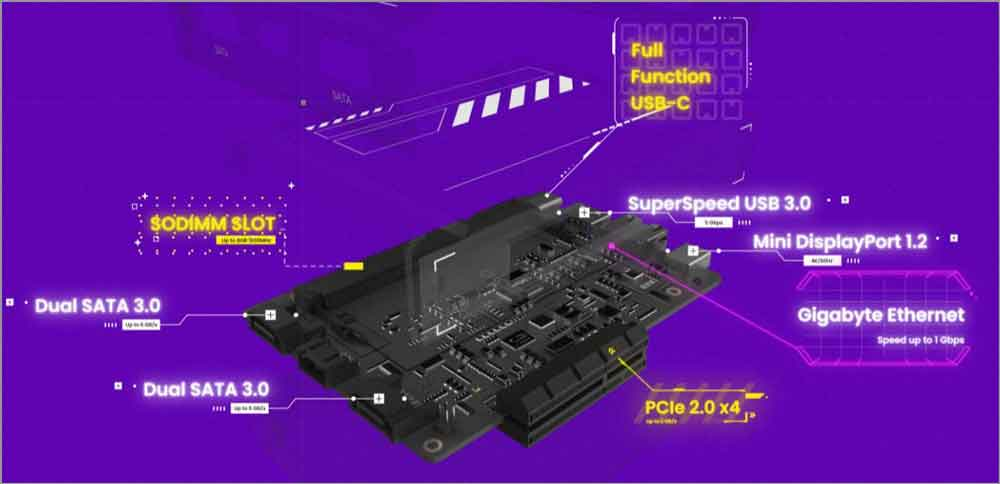
It does seem like something you can carry in your pocket, doesn’t it?
Two CPU Options
In contrast to the majority of other single-board servers (SBS), the ZimaBlade deviates from having a fixed CPU and offers users the flexibility to choose between two options.
The first option is the Intel Celeron Quad-Core Processor with a Turbo Speed of 2.2GHz, while the second option is the Intel Celeron Dual-Core Processor with a Turbo Speed of 2.4GHz.
The key distinction between these options lies in the number of cores and the maximum clock speed. Users have the liberty to select the configuration that aligns with their specific preferences and performance requirements.
32GB eMMC Storage + 2X SATA 3.0 ports
Similar to the Zimaboard 832, the ZimaBlade is equipped with 32GB eMMC storage. It’s essential to note that, given its eMMC nature, one should not anticipate performance levels equivalent to SSD or SATA standards.
Additionally, the built-in storage is not expandable; it remains fixed. However, the ZimaBlade offers a workaround through its 2X SATA 3.0 ports. These ports provide the flexibility to connect various peripherals to your ZimaBlade.
Notably, speed is not a concern with these SATA 3.0 ports, as they boast an impressive maximum speed of 6Gbps. This feature ensures efficient data transfer and connectivity options for users.
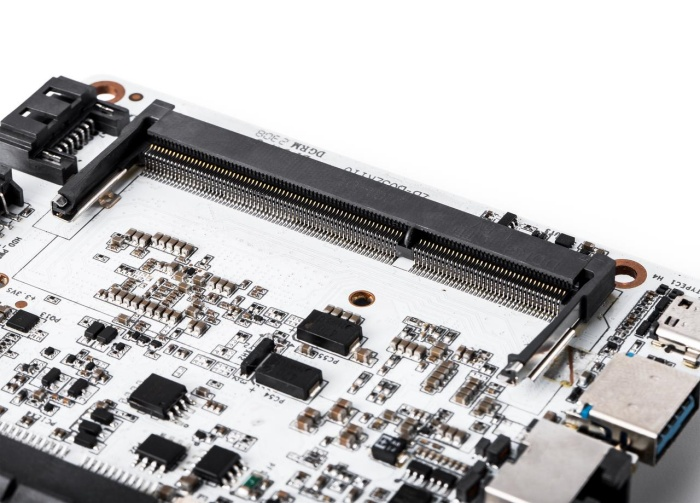
1x Gigabit Ethernet Port
Certainly, it wouldn’t be much fun if the ZimaBlade lacked external connectivity, would it?
To address this, the ZimaBlade offers a single Gigabit Ethernet port that serves the purpose of connecting to either the internet or local systems. While having more ports would be desirable, the solitary port does the job effectively.
It’s essential to acknowledge that the ZimaBlade, being a non-traditional computer, aligns with the norm, as even conventional computers don’t always feature multiple Ethernet ports.
1x PCIe 2.0 4 Lane
Although the ZimaBlade isn’t designed for playing GTA V or movie editing, quality graphics are still a requirement.
By default, the ZimaBlade comes with integrated graphics, the specifications of which depend on the selected CPU. With a 750MHz capability, it efficiently serves basic graphic needs.
Furthermore, the ZimaBlade incorporates a PCIe slot with four lanes, offering users the flexibility to attach a graphics card of their choice. These four lanes ensure both speed and compatibility, catering to the varied preferences of users.
4X USB ports
Ports are crucial, especially for single-board servers (SBS). Unlike phones or tablets, SBS devices often require substantial third-party connectivity.
The ZimaBlade features a total of four ports, consisting of two USB 3.0 ports—one for Type-A inserts and the other for Type-C.
These ports serve as the primary connectors for external storage and media devices. Additionally, there is a USB 2.0 port, acknowledging that not every device demands super-fast connectivity.
When needed, users can still rely on the two existing USB 3.0 ports for higher-speed requirements.
RAM (Memory)
The ZimaBlade incorporates a SODIMM slot, providing users with the option to expand the device’s RAM.
This slot is compatible with up to 16GB of DDR3L RAM, a capacity that, in my personal opinion, proves sufficient for nearly all applications.
By now, you should have gained a comprehensive understanding of the ZimaBlade.
FAQ
Is the ZimaBlade currently available in the market?
Yes, while it hasn’t reached full commercial production, small batches are in the production phase. For individual customers like yourself, orders are readily accepted.
When comparing the ZimaBlade to the Raspberry Pi 4, which is the superior choice?
Although the Raspberry Pi 4 has garnered significant acclaim, particularly for its name recognition, when evaluating hardware, features, and compatibility, it falls short of the capabilities offered by the ZimaBlade.
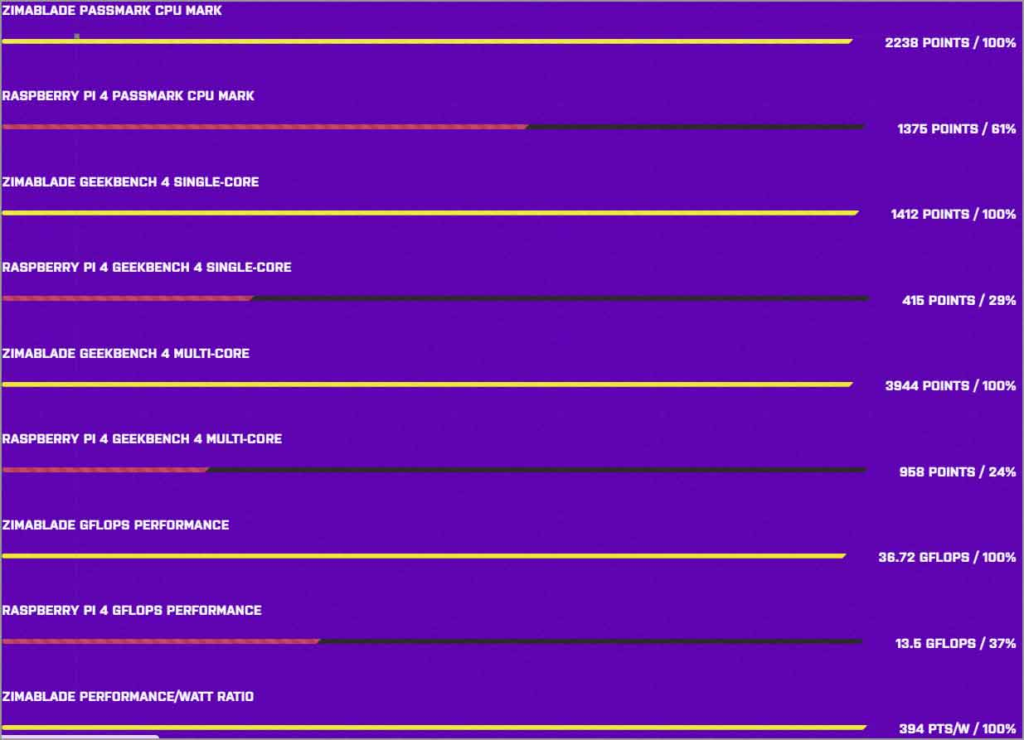
Based on the mentioned tests, it’s apparent that the ZB exhibits superior performance compared to the RBPi4 by a significant margin, don’t you think?
Read More About:- Top 10 Email Validation Tools For Effective Email Marketing
ZimaBlade review- Final verdict
In terms of my personal perspective on the ZimaBlade, I must say I hold a favorable opinion. It fulfills all the expectations I have from a Single Board Server (SBS), and its expandability effectively addresses any potential gaps.
The CPU’s performance is notably robust, and it’s not limited to just the CPU—the overall hardware specifications offered at this price point are unparalleled in the market.
One aspect that particularly stands out for me is the ability to choose a CPU option and the absence of pre-installed bloatware on the system by default. This customization allows users to select the specific apps they want, providing a tailored experience.
Considering the comprehensive features and functionalities offered for a mere $64.00, I find little room for complaint. My foremost advice in this ZimaBlade review is to experience it firsthand and form your own conclusions.
